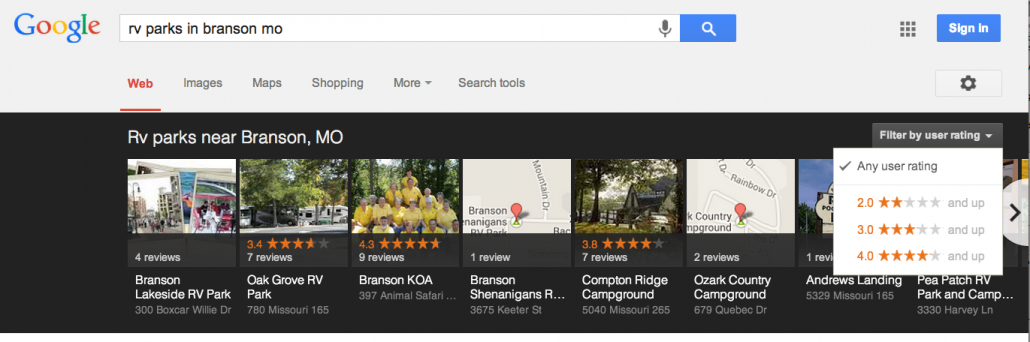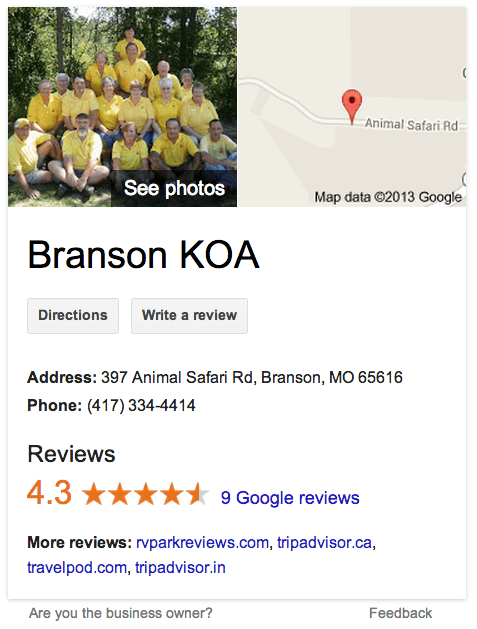Ready to start attracting more tenants to your park? Good, I thought you would be.
This blog post is part of a series that you get when you subscribe to my 7 Step RV Park Marketing Plan, so if you haven’t done that yet, click here to get your free plan for your park (and yes, this works equally well with mobile home parks).
Why Should You Care About Google?
Google is the biggest search engine on the planet and your tenants need to be able to easily find your park when they search for a space using Google.
Google is more than just the search engine you use when you type in www.Google.com into your browser.
Google owns and features YouTube (which you’ll learn how to use to attract tenants in a future email), Google Places, Google Maps and a lot of other powerful tools you can use to get your park in front of your future tenants.
Today, we’re talking about “Google Places.”
Why Does Your Park Need Google Places?
Google Places is essentially Google’s version of the Yellow Pages on steroids.
When someone is searching for a local business, like an RV or Mobile Home Park, Google likes to feature local businesses using Google Places.
Here’s one version that one of your future tenants might see:
Here’s another way Google has started displaying Google Places results (notice the ability to feature by user rating in the right corner – that’s why we created our Revenue Shield service for parks like yours)
Now, these results are usually featured at or near the top of the first page of Google results. And, that means RV owners and tenants are more likely to click on the Google Places results than on results further down the page.
How to Setup Google Places for Your MHP or RV Park
Now, Google has been proactively creating Google Places listings for parks (and your park may already have a listing)…
But their listings have one problem.
Google doesn’t know your park like you do and can’t upload photos, videos, coupons and other information without your help.
To get the best results, you need to optimize your Google Places listing (or create one if it doesn’t exist).
Here’s an example of a listing where the park has added some photos to their listing:
This is one of the first things we do for our Kickstarter clients and although the process is tedious and time consuming, it’s definitely worth it (especially if your competition is already optimizing their listings).
You have a few options to get this taken care of…
Option 1
If you want to do it yourself, just go to:
https://www.google.com/business/placesforbusiness/
and follow the instructions.
Make sure you include photos, videos, location information and an attractive description of your park that will make viewers want to learn more about your park (you can do this using good “copywriting”).
Option 2
If you believe it’s smarter to focus on your area of expertise and you want someone to handle all the heavy lifting for you, that’s what we do. The first step is to schedule a strategy session to determine what needs to be done and whether or not we’re a fit click here now to get started.
And, if you still haven’t signed up for your free copy of our 7 Step RV Park (& MHP) Marketing Plan, click here to get it for free right now.